|
You can change the options of the "Spelling & Grammar" checker in MS Word 2007.
|
|
| Return to Outfitter |
|
- Left-click on the MS Office™ symbol
 (in the upper-left corner), (in the upper-left corner),
- Left-click on the "Word Options" button (at the bottom right of the menubox),
- Left-click on "Proofing" to bring up the "Word Options" box (shown below), and
- Select from among the many options available.
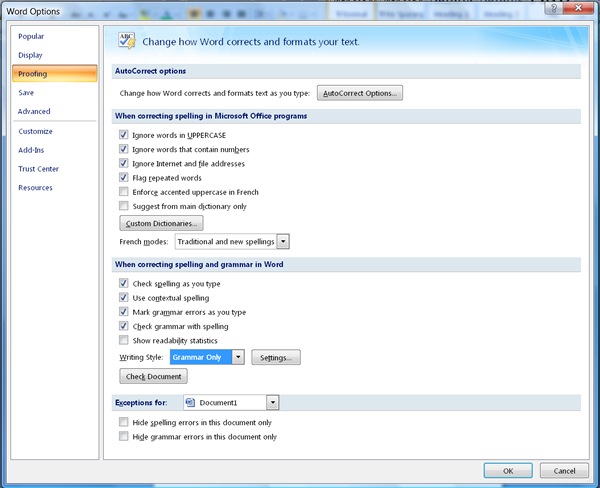
|
|
|
|